6 minutes
Obfuscation
A writeup for challenge 4 of AdventOfCTF.
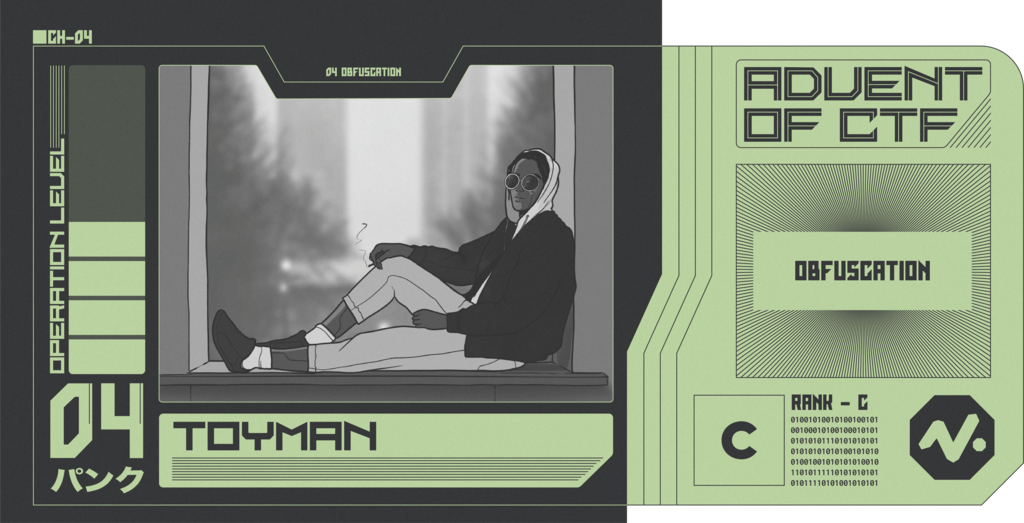
- Points: 400
Description
There are people who think you can hide important things by making it hard to read.
Visit https://04.adventofctf.com to start the challenge.
Solution
When opening the website we’re (for the first time) not provided with a login form. It is still authentication though as we are greeted with a message: “If you have access to it the special present will be shown below:”. Also, I noticed the URL changed after about five seconds. That hints at some javascript, so let’s open the sources tab in devtools. We find login.js.
function startup() {
key = localStorage.getItem("key");
if (key === null) {
localStorage.setItem("key", "eyJ1c2VyaWQiOjB9.1074");
}
}
var _0x1fde = ["charCodeAt"];
(function (_0x93ff3a, _0x1fded8) {
var _0x39b47b = function (_0x54f1d3) {
while (--_0x54f1d3) {
_0x93ff3a["push"](_0x93ff3a["shift"]());
}
};
_0x39b47b(++_0x1fded8);
})(_0x1fde, 0x192);
var _0x39b4 = function (_0x93ff3a, _0x1fded8) {
_0x93ff3a = _0x93ff3a - 0x0;
var _0x39b47b = _0x1fde[_0x93ff3a];
return _0x39b47b;
};
function calculate(_0x54f1d3) {
var _0x58628b = _0x39b4,
_0xc289d4 = 0x0;
for (let _0x19ddf3 in text) {
_0xc289d4 += text[_0x58628b("0x0")](_0x19ddf3);
}
return _0xc289d4;
}
function check() {
key = localStorage.getItem("key");
hash = window.location.search.split("?")[1];
if (key !== null && hash != "token=" + key) {
parts = key.split(".");
text = atob(parts[0]);
checksum = parseInt(parts[1]);
count = calculate(text);
if (count == checksum) {
setTimeout(function () {
window.location = "index.php?token=" + key;
}, 5000);
}
}
}
startup();
check();
This looks like some obfuscated code. So I started with de-obfuscating the code. After a few minutes of reading the code, I remembered to always start at the output. And after looking at the check() function I found out I had wasted my time.
As it turns out, we don’t need to know what the obfuscated code does. If we read the check() function carefully, we see that we don’t actually need to know what calculate does, we only need the output. I’ve added the commented code below:
function check() {
// Get key from localStorage
// The key is initialized in startup()
// > "eyJ1c2VyaWQiOjB9.1074"
key = localStorage.getItem("key");
// Get the token from the url
// > "token=eyJ1c2VyaWQiOjB9.1074"
hash = window.location.search.split("?")[1];
// If key and hash are not empty:
if (key !== null && hash != "token=" + key) {
// Split the key by a .
// > (2) ["eyJ1c2VyaWQiOjB9", "1074"]
parts = key.split(".");
// Decode the base64 from the first part of the key
// > "{"userid":0}"
text = atob(parts[0]);
// Get the value of the second part of the key as an int
// > 1074
checksum = parseInt(parts[1]);
// Calculate the value of text
// > 1074
count = calculate(text);
// If the last part of the key is correct:
if (count == checksum) {
// Execute this function after 5000ms
setTimeout(function () {
// Execute a get request with the token parameter
window.location = "index.php?token=" + key;
}, 5000);
}
}
}
Now that we understand how it works, we cen reverse it. We know that the last part of the key (that is, after the .) is the value of calculate and the first part of the key is some base64 encoded JSON.
To reverse the functionality we, firstly, have to know the value of text so that we can calculate count and thus the last part of the url. Secondly, we calculate the base64 encoded value of text.
Let’s turn this into some code:
function generateHash(input) {
// Set the global text variable defined in
// login.js, otherwise calculate doesn't work
text = input;
let count = calculate(text);
let key = btoa(text) + "." + count;
console.log(key);
}
generateHash('{"userid":0}');
Now that the key algorithm has been reversed, we can try some inputs. Currently the userid in the input is 0, so lets try 1.
generateHash('{"userid":1}');
// > "eyJ1c2VyaWQiOjF9.1075"
Let’s try to use this key. As we saw in the check() function, the key is submitted as the token. To submit the key, we go to https://04.adventofctf.com/index.php?token=eyJ1c2VyaWQiOjF9.1075.
Now we’re greeted with a flag. But be quick, as the timeout from check() will kick in after five seconds. The flag is NOVI{0bfusc@t3_all_U_w@n7}.
This flag can then be submitted for the challenge.
AdventOfCTFchallengectfhackingwriteupwebjavascript
683 Words
Unknown
2020-12-04 08:58 +0000
fab68f7 @ 2025-01-05